Deployment Diagram - Development environment
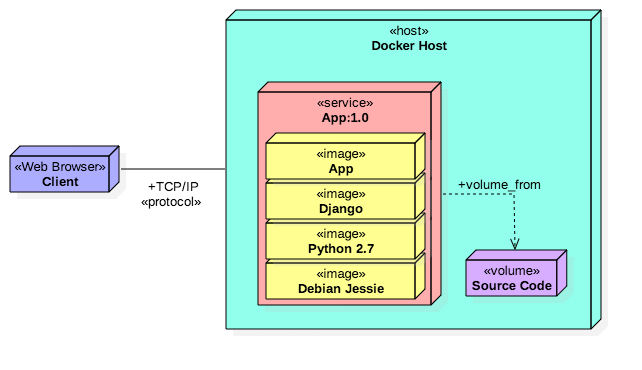
Deployment Diagram - Production environment
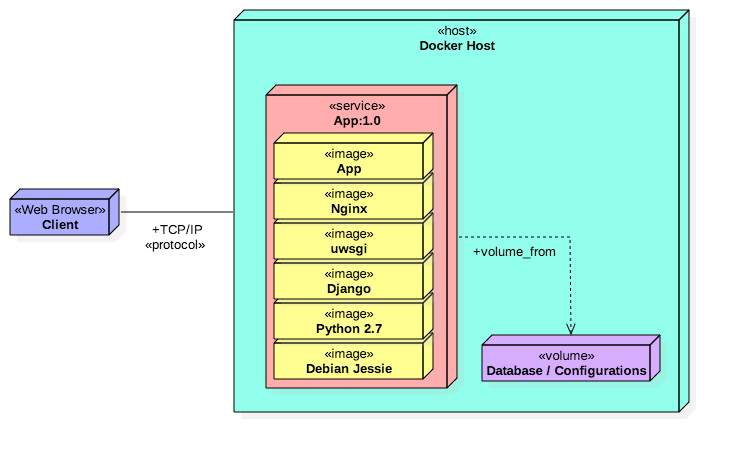
Communication
- These diagrams shows the Docker images needed to set the application service in his first version (App:1.0). The version number will be increasing during the system evolution.
- The user access from his web browser to the host is through the port 80. The communication between the host and the Docker container can be established using any port.
Data Volumes
Both diagrams use one data volume, but for different targets.
- Development environment: uses the volume to store all the source code. Doing this, the developers can make the necessary adjustments and see the changes easily.
- Production environment: uses the volume only to store configuration files because all the source code is copied inside the Docker image during his build. The configuration files are references to the web server Nginx.
Database
The database used for this example was SQLite. This database is configuring automatically during the project creation. The database is part of the data volume in the production environment in order to realize backups frequently.
Source Code
If you want to start a Django project with this architecture, you can download the source code using this link.
Significant Revisions
Building and documenting Cloud solutions takes a lot of effort. Support me with GitHub Sponsors!
Sponsor on GitHub



