Introduction
Cinema is an example project which demonstrates the use of microservices for a fictional movie theater. The Cinema backend is powered by 4 microservices, all of witch happen to be written in Go, using MongoDB for manage the database and Docker to isolate and deploy the ecosystem.
- Users Service: Provides users information.
- Movie Service: Provides information like movie ratings, title, etc.
- Show Times Service: Provides show times information.
- Booking Service: Provides booking information.
The Cinema use case is based on the project written in Python by Umer Mansoor.
The project structure is based in the knowledge learned in the book: Web Development with Go by Shiju Varghese, ISBN 978-1-4842-1053-6
Prerequisite
- Docker 1.12
- Docker Compose 1.8
We must add virtual domains in order to use each api entry point. By default we are using: movies.local, bookings.local, users.local and showtimes.local
Virtual domains has been defined in docker-compose.yml file and configured in /etc/hosts file. Add the following line in your /etc/hosts file:
127.0.0.1 movies.local bookings.local users.local showtimes.local
Source Code
You can download the source code using this link.
Services diagram
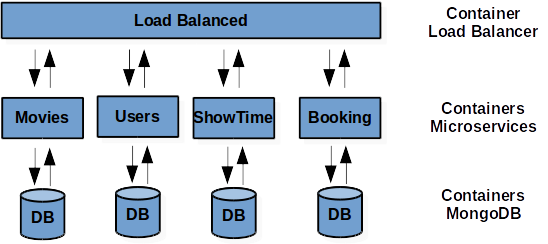
Starting services
docker-compose up -d
Stopping services
docker-compose stop
Including new changes
If you need change some source code you can deploy it typing:
docker-compose build
Restore database information
You can start using an empty database for all microservices, but if you want you can restore a configured data following this steps:
Access to mongodb container typing:
docker exec -it cinema-db /bin/bash
Restore data typing:
/backup/restore.sh
Leave the container:
exit
Documentation
User Service
This service returns information about the users of Cinema.
Routes:
- GET - http://users.local/users : Get all users
- POST - http://users.local/users : Create user
- DELETE - http://users.local/users/{id} : Remove user by id
Movie Service
This service is used to get information about a movie. It provides the movie title, rating on a 1-10 scale, director and other information.
Routes:
- GET - http://movies.local/movies : Get all movies
- POST - http://movies.local/movies : Create movie
- GET - http://movies.local/movies/{id} : Get movie by id
- DELETE - http://movies.local/movies/{id} : Remove movie by id
Showtimes Service
This service is used get a list of movies playing on a certain date.
Routes:
- GET - http://showtimes.local/showtimes : Get all showtimes
- POST - http://showtimes.local/showtimes : Create showtime
- GET - http://showtimes.local/showtimes/{id} : Get showtime by id
- DELETE - http://showtimes.local/showtimes/{id} : Remove showtime by id
Booking Service
Used to lookup booking information for users.
Routes:
- GET - http://bookings.local/bookings : Get all bookings
- POST - http://bookings.local/bookings : Create booking
Exposed ports
The port 27017 is exposed to be consulted by Robomongo system.
The port 80 is exposed to be consulted by devices, web browsers or others microservices.
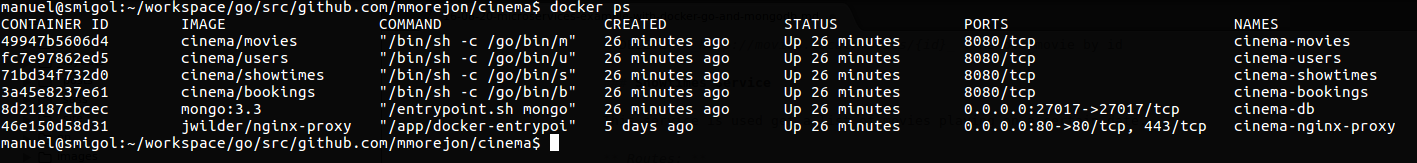
Screenshots
Starting services
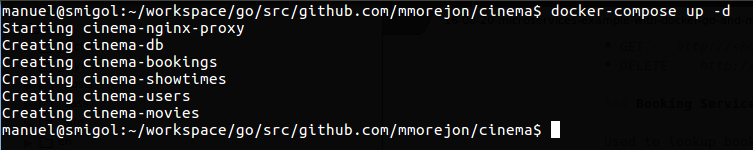
Restoring database information
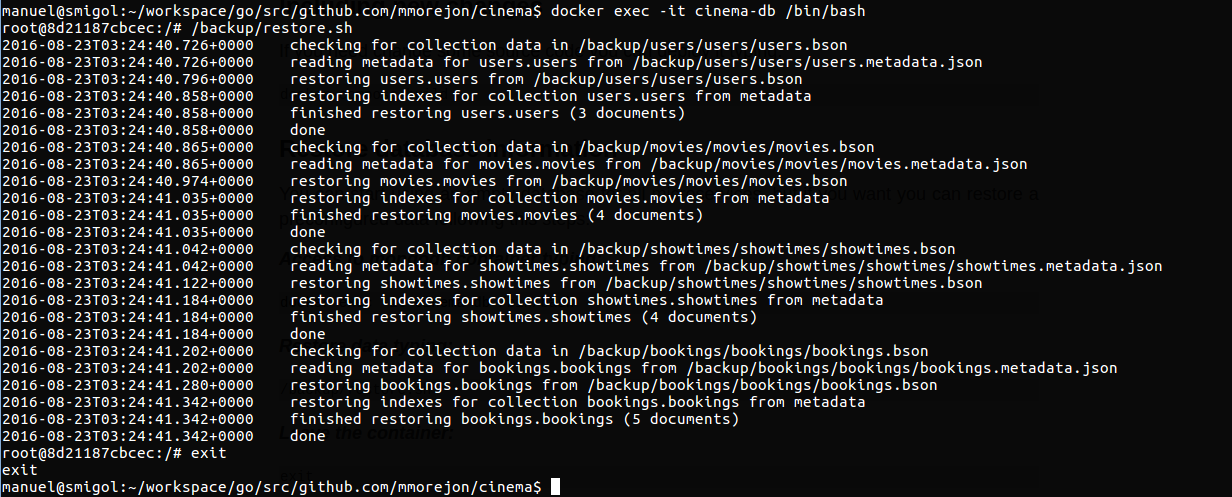
Service - Get all users (Postman)
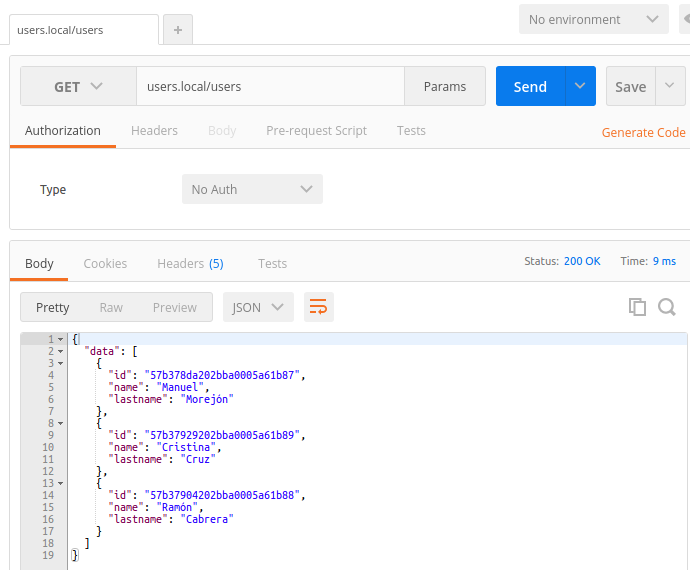
Service - Get all movies (Postman)
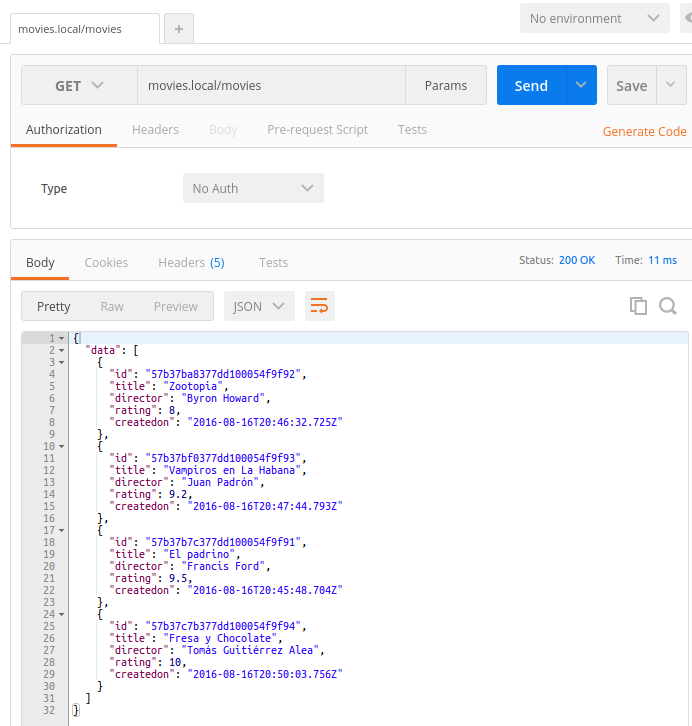
Service - Get all showtimes (Postman)
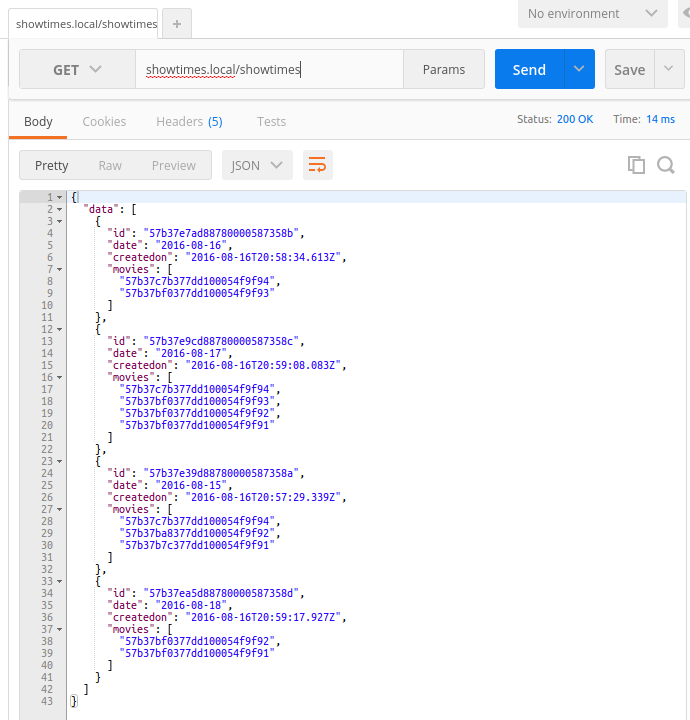
Service - Get all bookings (Postman)
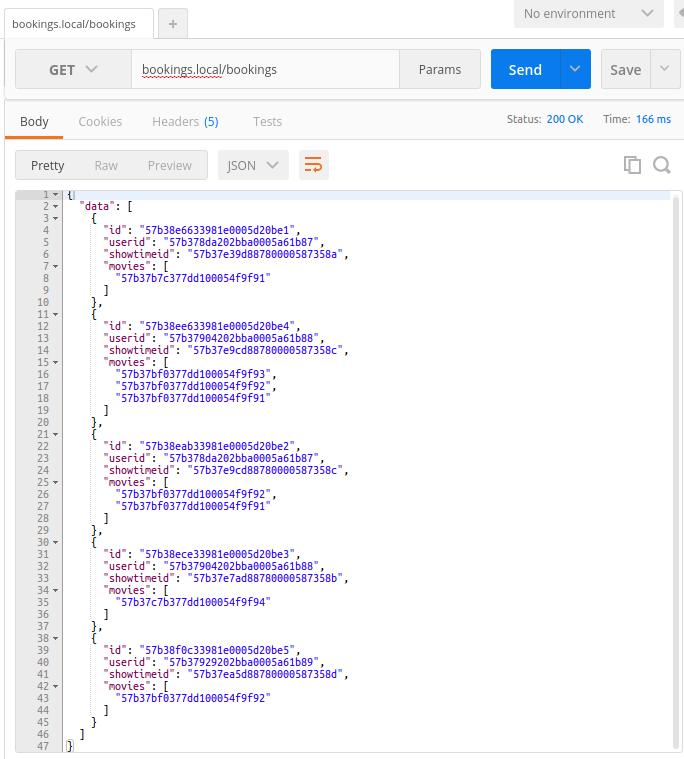
Database big picture (Robomongo)
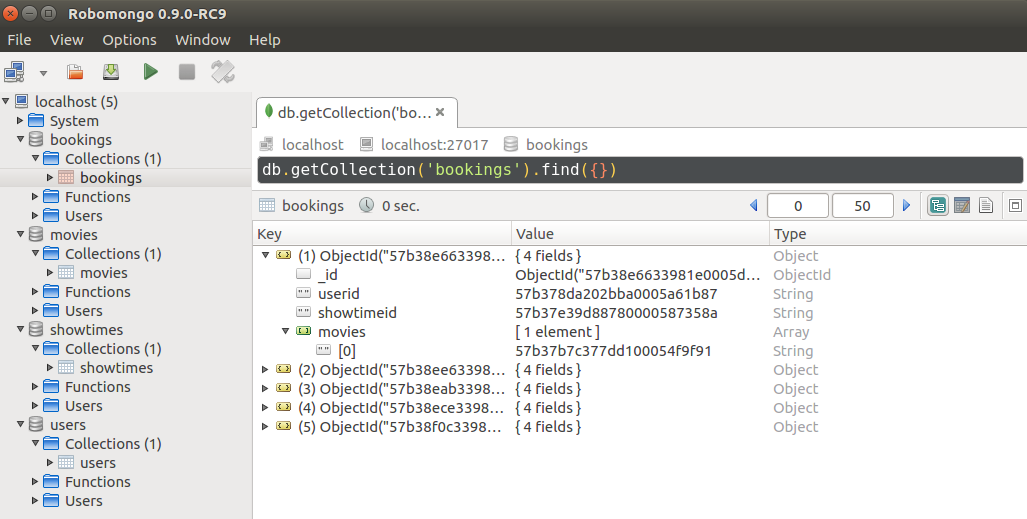
Significant Revisions
Building and documenting Cloud solutions takes a lot of effort. Support me with GitHub Sponsors!
Sponsor on GitHub



